Hello everyone!
WooCommerce 8.6 RC is now available for testing! You can either download it directly from WordPress.org or install it via the WooCommerce Beta Tester Plugin.
What’s new in WooCommerce 8.6?
In addition to the highlights mentioned in the 8.6 Beta, WooCommerce 8.6 also includes:
Bringing back classic notice templates for classic themes
With WooCommerce 8.5, we introduced the block notice templates for classic themes. This introduced a breaking change to customised classic notice templates, due to different CSS classes and a different HTML markup. As a result of that, notice templates that have been customised for classic themes, stopped working.
With this release, we’ve reverted this change. When using a classic theme, the classic notice templates will be used, and when using a block theme, the new block notice templates will be used. The classic notice templates are located in plugins/woocommerce/templates/notices while the block notice templates are located in plugins/woocommerce/templates/block-notices
Default Fallback Marketing Channel Recommendations in WooCommerce Plugin
Before this release, when “Marketplace suggestions” is turned off in WooCommerce Settings > Advanced > Woo.com page, marketing channel recommendations will still be fetched from woo.com API and be displayed in WooCommerce > Marketing page.
In this release, marketing channel recommendations in WooCommerce > Marketing page will be displayed using data bundled in WooCommerce plugin, without making requests to woo.com API.
This behavior is in line with other features such as payment gateway suggestions and shipping partner suggestions.
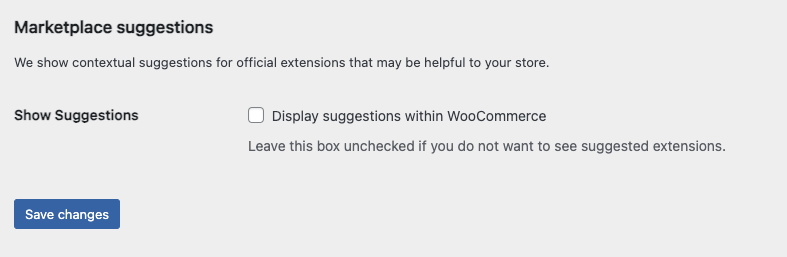
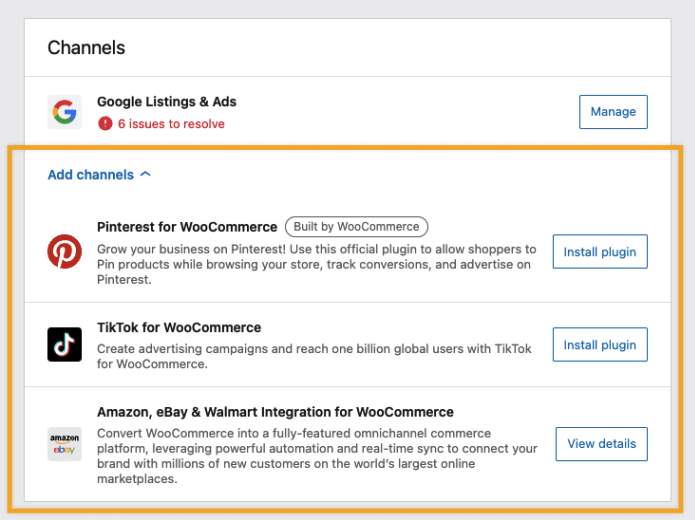
New Sales column in Campaigns card in Marketing page
A new “Sales” column is added in the Campaigns card in WooCommerce > Marketing page. This means that marketing channels can now display cost and sales figures for their marketing campaigns in the card.
When there are no values for the cost or sales columns, a dash “-” will be displayed.
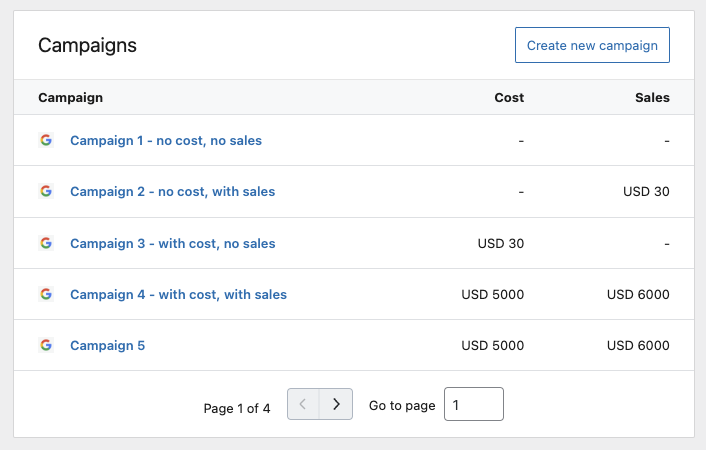
More updates
WooCommerce 8.6 RC also includes the following changes since the 8.6 Beta:
- Change specificity of date picker rules (#44174)
- Set `$plain_text` to false in new email addresses hook (#44178)
- Marketplace: Fix the bug hiding connection warning (#44207)
- Remove Customer Order Count from Order Attribution checkout data (#44359)
- Move the guest should verify email logic to the order class (#43834)
For the complete list, view the changelog in the readme for this release.
Release Schedule
We’re on track for our planned February 13, 2024 release.
Testing
If you’d like to dive in and help test this new release, our handy WooCommerce Beta Tester plugin allows you to switch between beta versions and release candidates. You can also download the release from WordPress.org.
We’ve posted a helpful writeup on beta testing to help get you started.
If you discover any bugs during the testing process, please let us know by logging a report in GitHub.
Leave a Reply