Hello and welcome to the January edition of WooCommerce Blocks Extensibility Snaps! This post is a monthly update to highlight things we’ve been working on and keep you up to date with our plans for the coming month.
Highlights
Additional Checkout Fields progress
We’ve been continuing our work the Additional Checkout Fields project. Last update, we said we would be working on rendering the three different field types available in fields in the “Contact Information” and “Additional Information” steps in the Checkout block.
Contact Information
The “Contact Information” step is an existing step in the block that houses the email field, and optionally the controls for creating or logging into an account. Additional fields will be rendered below these.

checkbox, text, and select input rendered in the Contact Information step.Additional information
The “Additional Information” step is a new step added to the Checkout block that will only show if additional checkout fields have been registered. The title and description of this block can be edited from the post editor.
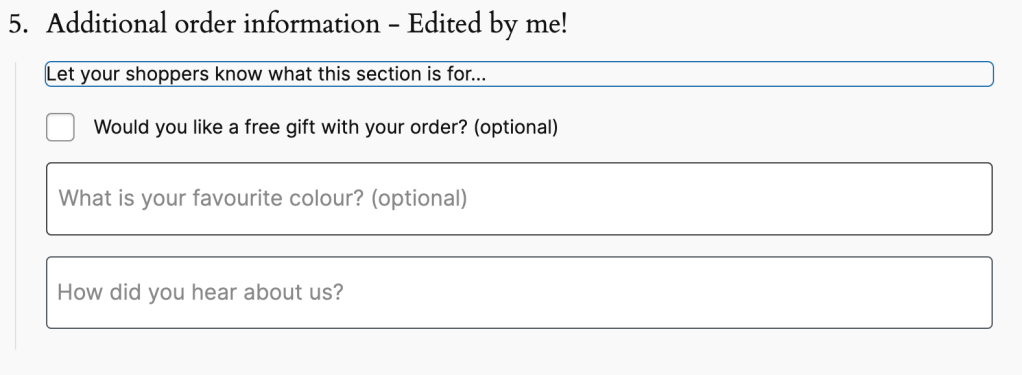
checkbox, text, and select input shown in the Additional Information step in the post editor.Fields in Emails, Order Confirmation, and Order dashboard
We also worked on making the values submitted by the shopper visible in the emails sent out after an order is placed, the order confirmation screen, and on the order dashboard. The merchant can edit these fields in the order dashboard too!

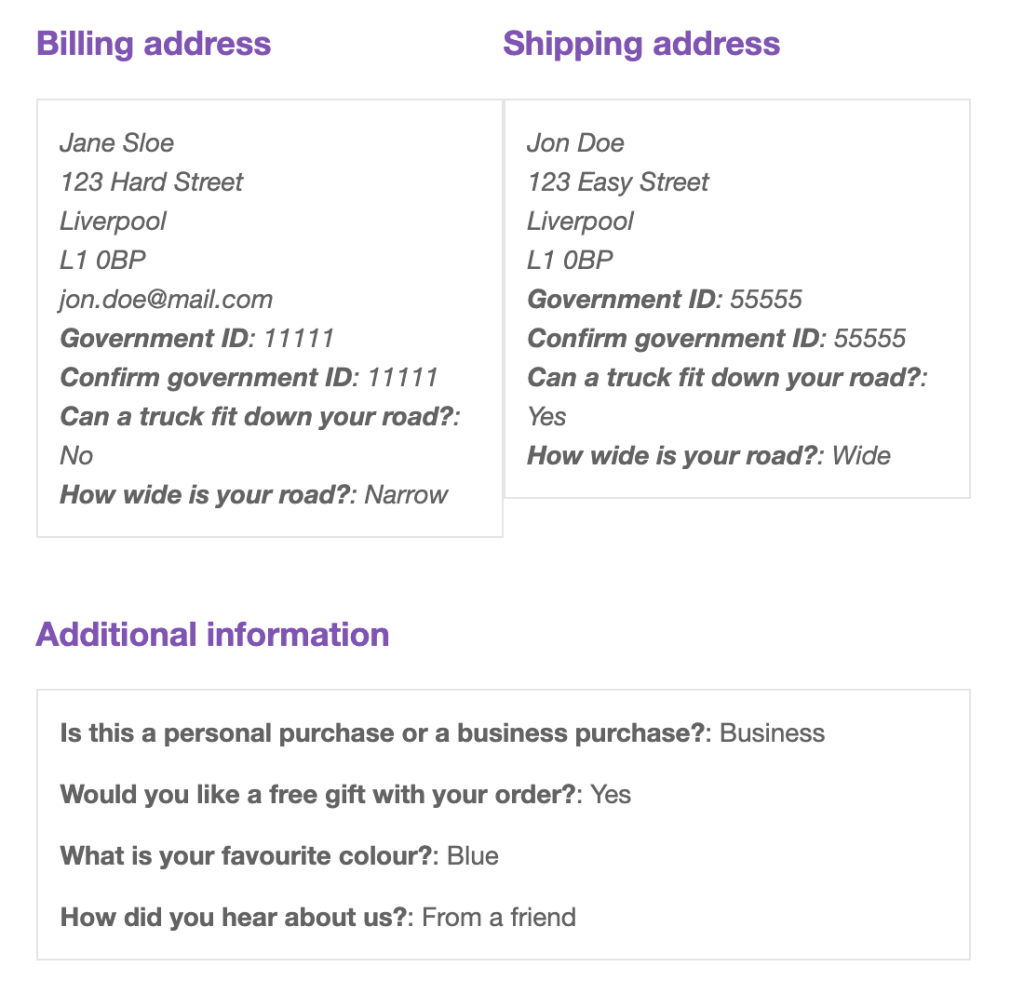
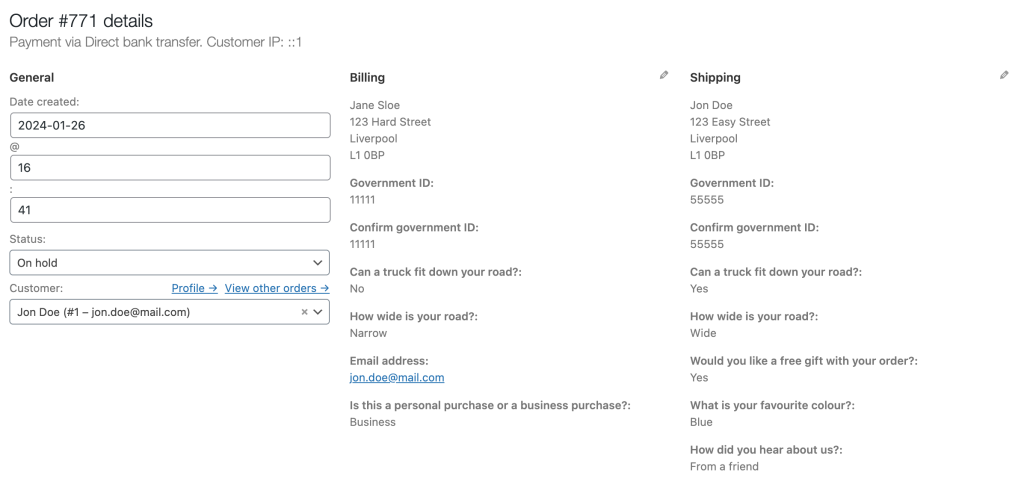
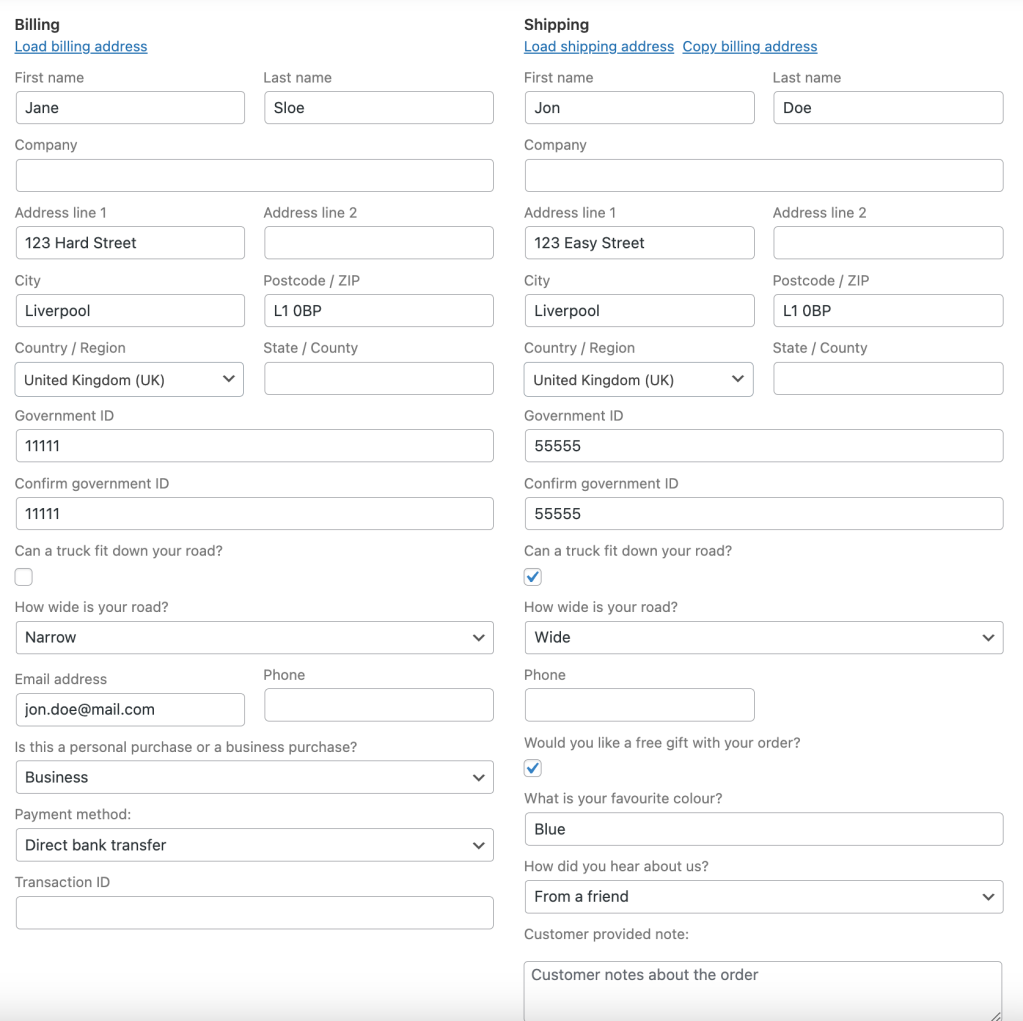
Next month
Next month, our plan is to write documentation, tutorials and tests for this feature. When we’re confident, we hope to remove the feature-gating and get it into the following WooCommerce version. What we roll out will not be the final product, but we hope to have all of our “must-have” tasks complete. We will continue to work on our “nice to have” list following the initial launch.
Feedback
If you have any feedback to share on the WooCommerce Blocks extensibility work we’re doing, we’d love to hear it! Please feel free to open a discussion on our GitHub discussions board or leave a message for us in the WooCommerce Community Slack.
Leave a Reply