Version 2.4.0 of WooCommerce Blocks feature plugin is now available. This release includes new blocks to display product reviews, a product search block, as well as some fixes.
Reviews by Product
Display reviews of a specific product to build trust and fine-tune the content that you want to show.
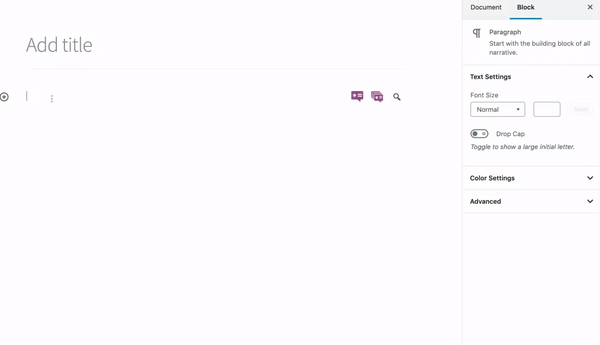
Reviews by Category
Do you want to display reviews from specific categories instead of a single product? We’ve got you covered with the Reviews by Category block.
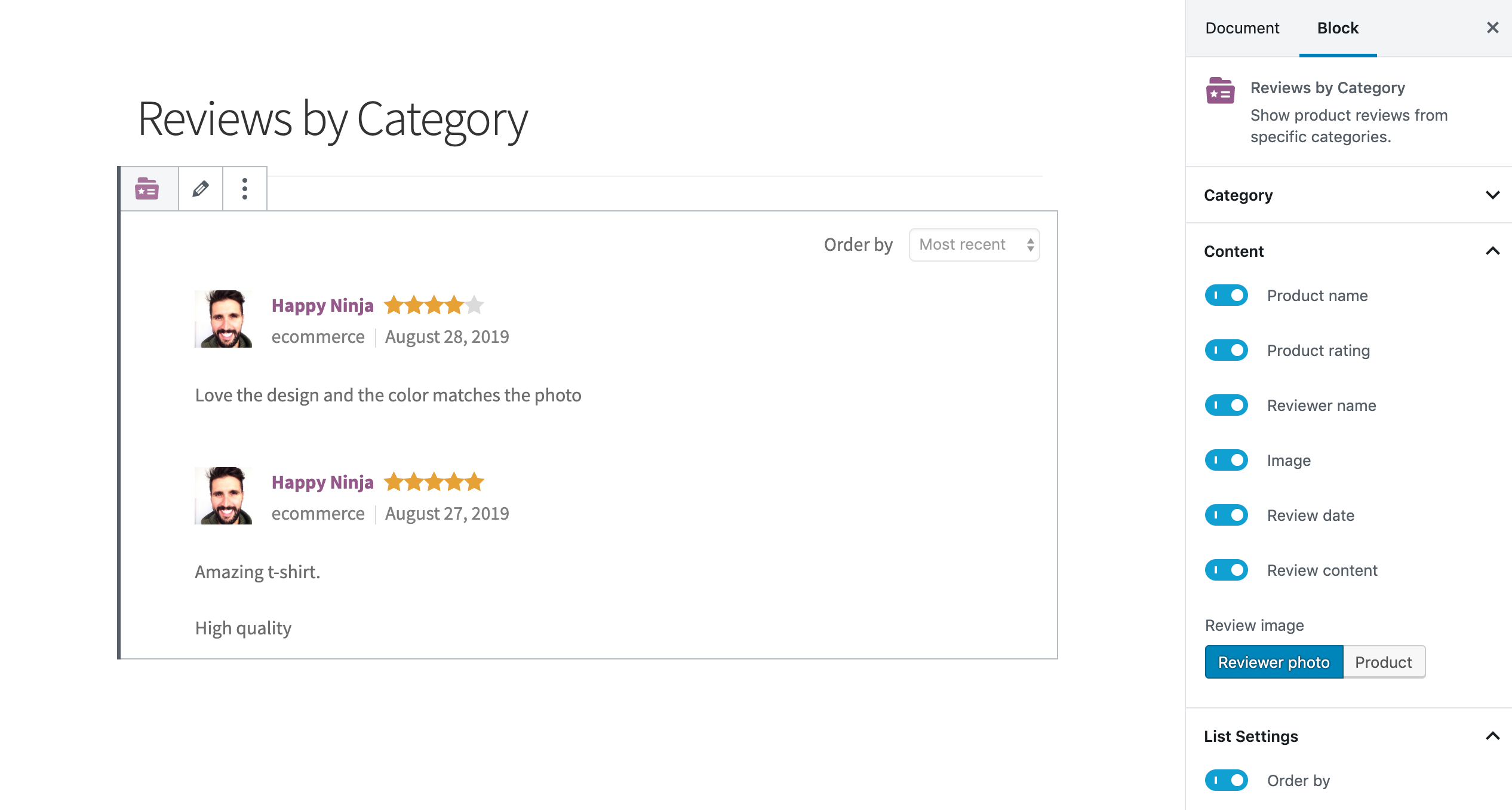
All Reviews
Show a list of all product reviews in a landing page, blog post or any other page in your site.
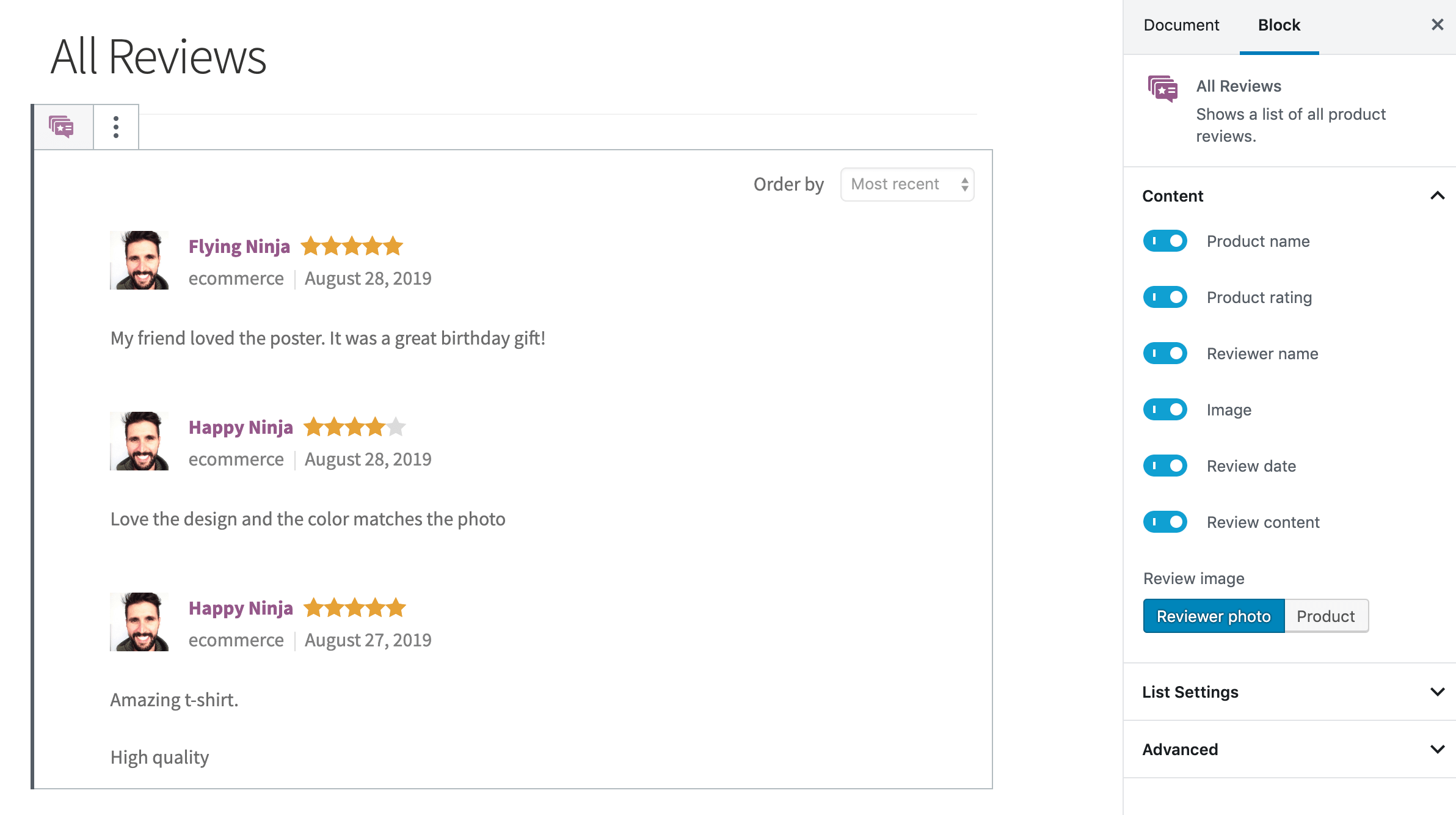
Product Search
Help shoppers find your products by placing a search box in some specific locations.
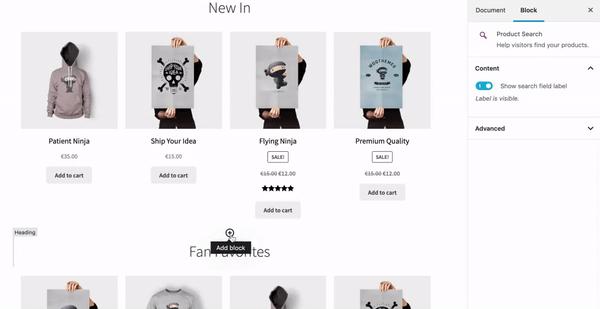
Existing block enhancements
- Now it’s possible to allow hidden products to be selected and shown in the Hand-picked products block.
2.4.0 Changelog
- Feature: A new block named 'All Reviews' was added in order to display a list of reviews from all products and categories of your store. #902
- Feature: Added Reviews by Product block.
- Feature: Added Reviews by Category block.
- Feature: Added a new product search block to insert a product search field on a page.
- Enhancement: Add error handling for API requests to the featured product block.
- Enhancement: Allow hidden products in handpicked products block.
- Fix: Prevented block settings being output on every route. Now they are only needed when the route has blocks requiring them.
- Dev: Introduced higher order components, global data handlers, and refactored some blocks.
- Dev: Created new HOCs for retrieving data: `withProduct`, `withComponentId`, `withCategory`.
- Dev: Export block settings to an external global `wc.blockSettings` that can be reliably used by extensions by enqueuing their script with the `wc-block-settings` as the handle. #903
- Dev: Added new generic base components: `<OrderSelect />` and `<Label />` so they can be shared between different blocks. #905What’s next?
In the upcoming weeks we plan to release a batch of new blocks focused on filtering products. Stay tuned for updates!
Using WooCommerce Blocks
If you’re using WooCommerce core you’ll have access to blocks, however, for the newest developments you may want to use our feature plugin as well. To get started:
- Head over to your admin dashboard and go to Plugins > Add New.
- Enter the search keyword
woocommerce blocks - Look for the WooCommerce Blocks plugin and click Install Now.
Once installed and activated you can use the new features listed in this post.
As always, if you have feature requests, or spot any bugs, please log them in detail on Github.
Leave a Reply