User Experience Guidelines – Payments Onboarding and Setup
Payments onboarding
Plugin authors should actively guide merchants through setup of the plugin once installed and activated.
Third party onboarding
For plugins that use OAuth or a third party experience to obtain permission from the merchant, the merchant clicks on a link to set up your plugin, which redirects to the plugin onboarding.
The merchant is redirected to the payments plugin to complete configuration and completes any required authentication as part of this step.
For example:
- Prompt the merchant to login to or create an account with the payment provider.
- Ask the merchant to complete configuration for billing plans, payouts, or notifications.
Manual setup
If manual entry of API keys is required, design the setup process to be as simple as possible, ideally with a guided setup wizard.
Configuration & Settings
Follow the Woo User Experience guidelines for Settings and Navigation.
Include sensible default settings to minimize the configuration effort for the user.
After the merchant has completed all the actions that are required for your plugin’s onboarding, merchants are redirected back to the Woo admin to select payment methods to offer and configure additional settings for the plugin.
If you’re offering multiple payment methods within the plugin, present the choices clearly to the merchant and provide an indication of which payment methods are enabled.
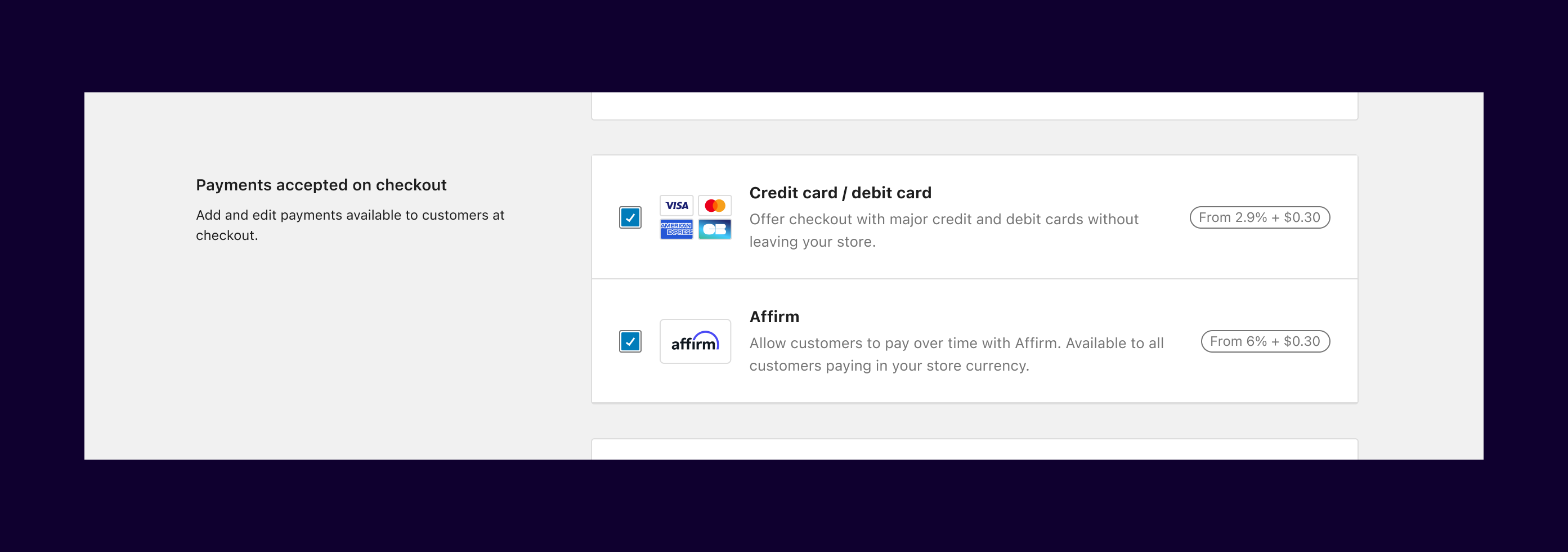
If a payment method is not available for any reason, provide clear and informative error messages that help users diagnose and resolve issues.
Your plugin needs to inform the merchant that it’s ready to process payments. Until then, display an inline warning notice in the plugin settings as a reminder to the merchant. Do not implement a top level banner for the warning notice.
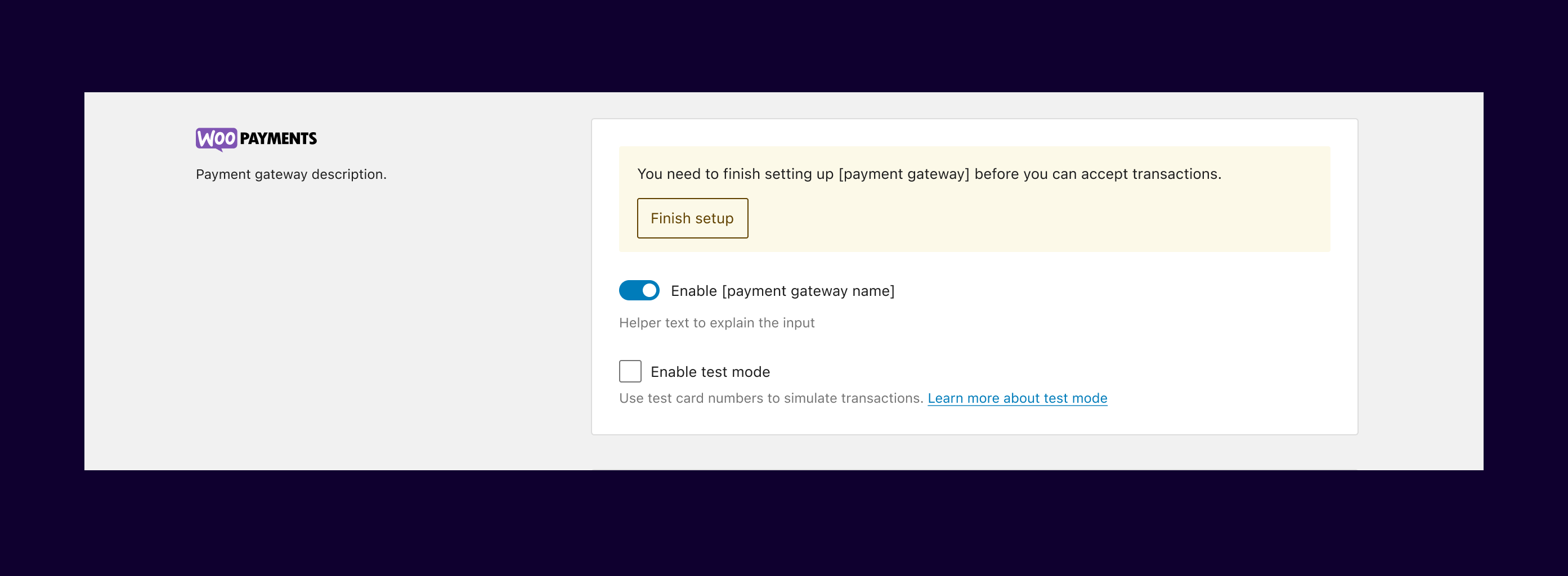
Last updated: April 09, 2024