Product Editor Guidelines – Sections
Sections are significant parts of the form that may consist of multiple subsections and fields. They should be used sparsely throughout the form, so merchants are not overwhelmed with options while filling out the information about their products.
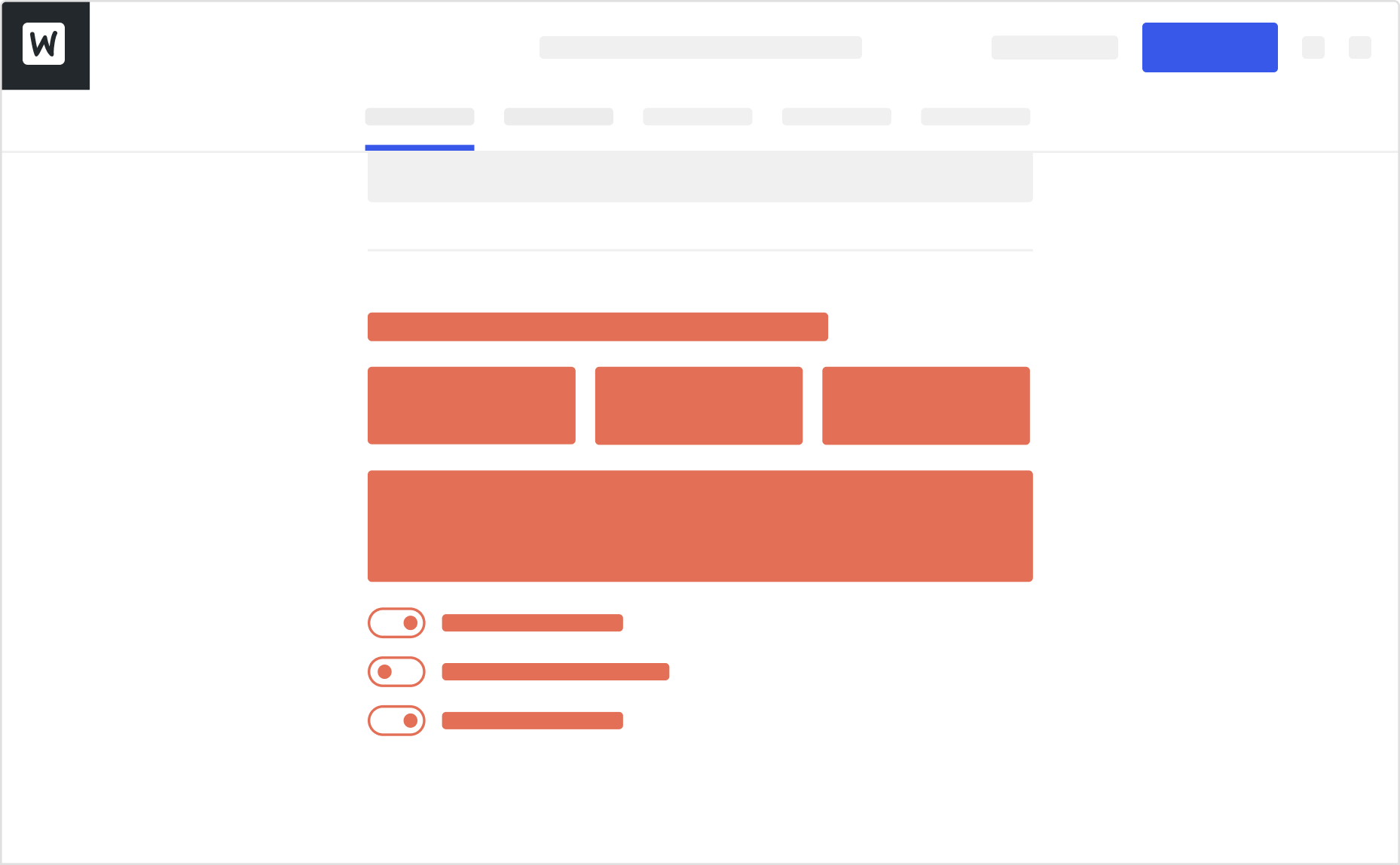
What they are for
- Complex forms with multiple fields, tables, and list items
- Standalone features that don’t build off of anything else
- Extensions that rely on user-created items, such as tags or attributes
What they aren’t for
- Simple extensions with 1-2 fields
- Read-only descriptions, setup guides, and advertisements
- Multi-step setup wizards and external content
Example
If you’re working on an extension that allows merchants to offer discounts based on the number of purchased items, you may consider adding a new section in the Pricing tab. This will give you enough space to present the information in a legible, easy-to-navigate manner.
Other use cases
- Adding product labels with a robust interactive preview
- Managing product warranty options
- Creating product packages and bundles
Last updated: April 09, 2024